Week 1, Part 2/2
After creating my barrel and penguin, it was time to import the models into Unity. Unity (Game Development Software: Create 2D & 3D Games | Unity) is a tool used by game development professionals to create 2D and 3D games, including Marvel Snap and Among Us.
I was expecting to face some issues with the textures when importing the penguin, but luckily there were none. I found 2 extra models in the Unity Asset Store to use in my scene. One is a medieval church (Church Model | 3D Historic | Unity Asset Store), the other is a character (LowPoly Survival Character Rio | 3D Humanoids | Unity Asset Store) who appears to fit the time period of the church. These are shown below.
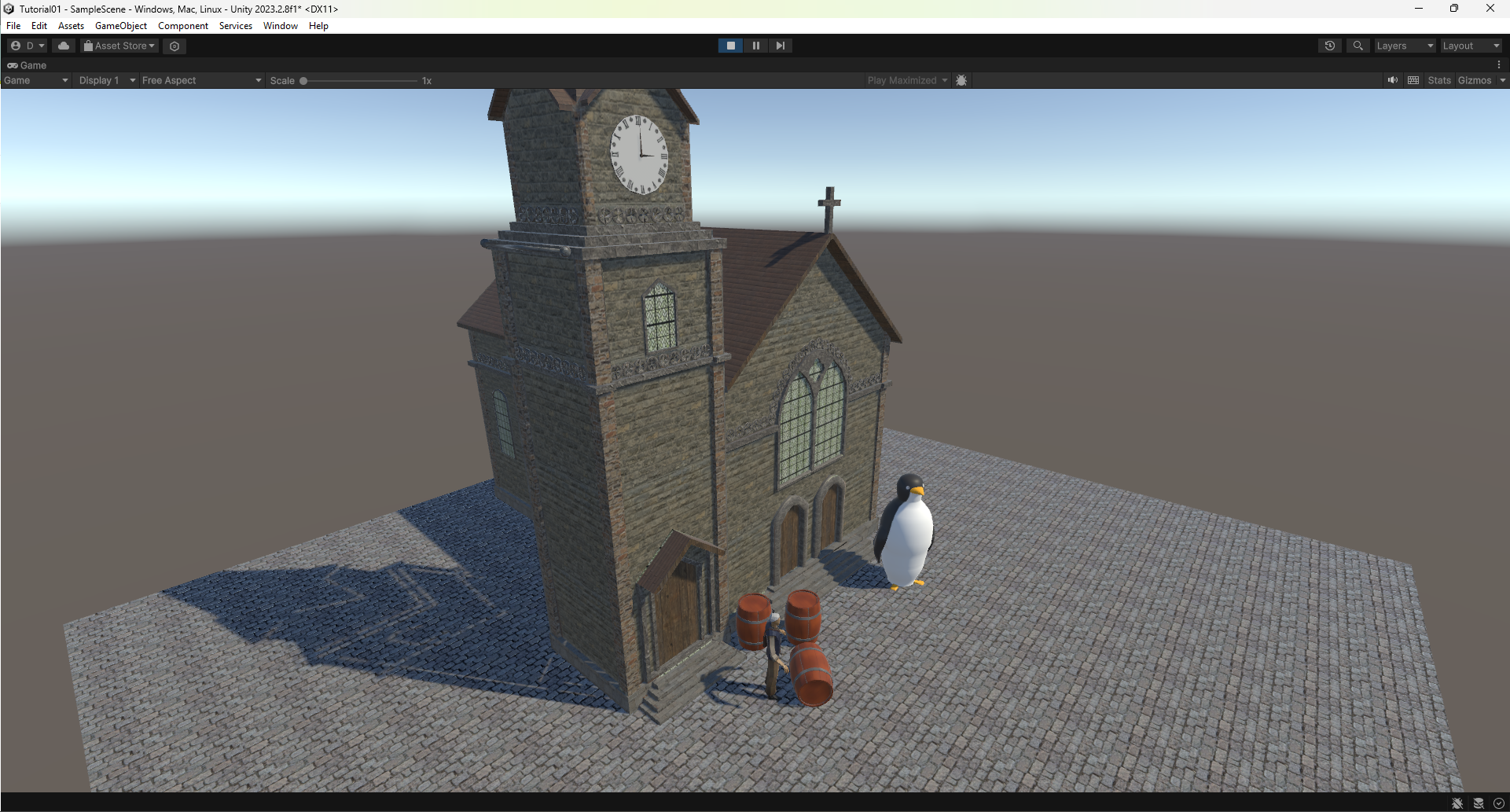
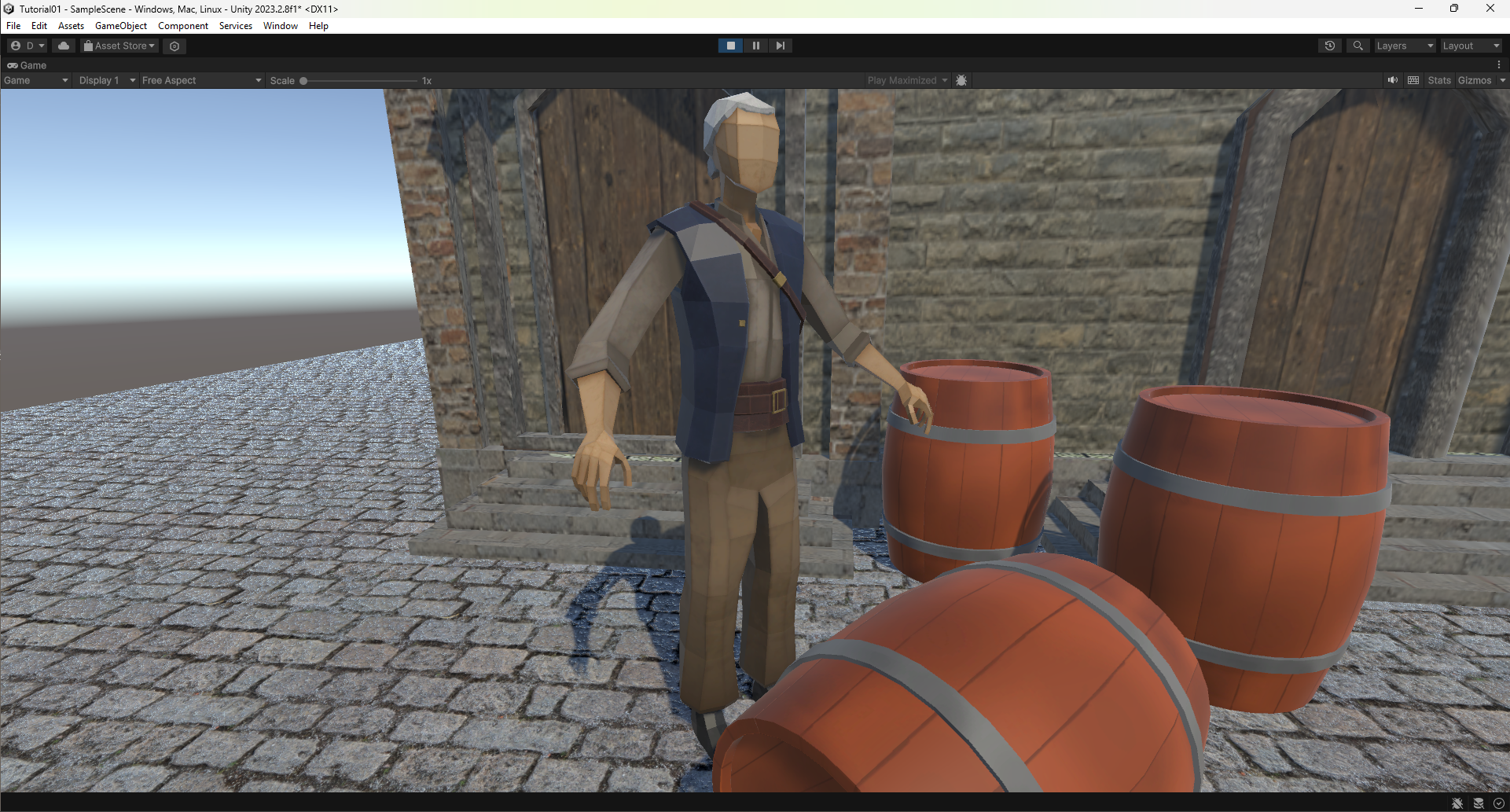
I also found a cobblestone texture (Cobblestone 01 | cgbookcase.com) to apply to the ground. This texture includes height and normal maps to simulate a bumpy, rocky surface. Here is the base texture image as taken from the previous link.
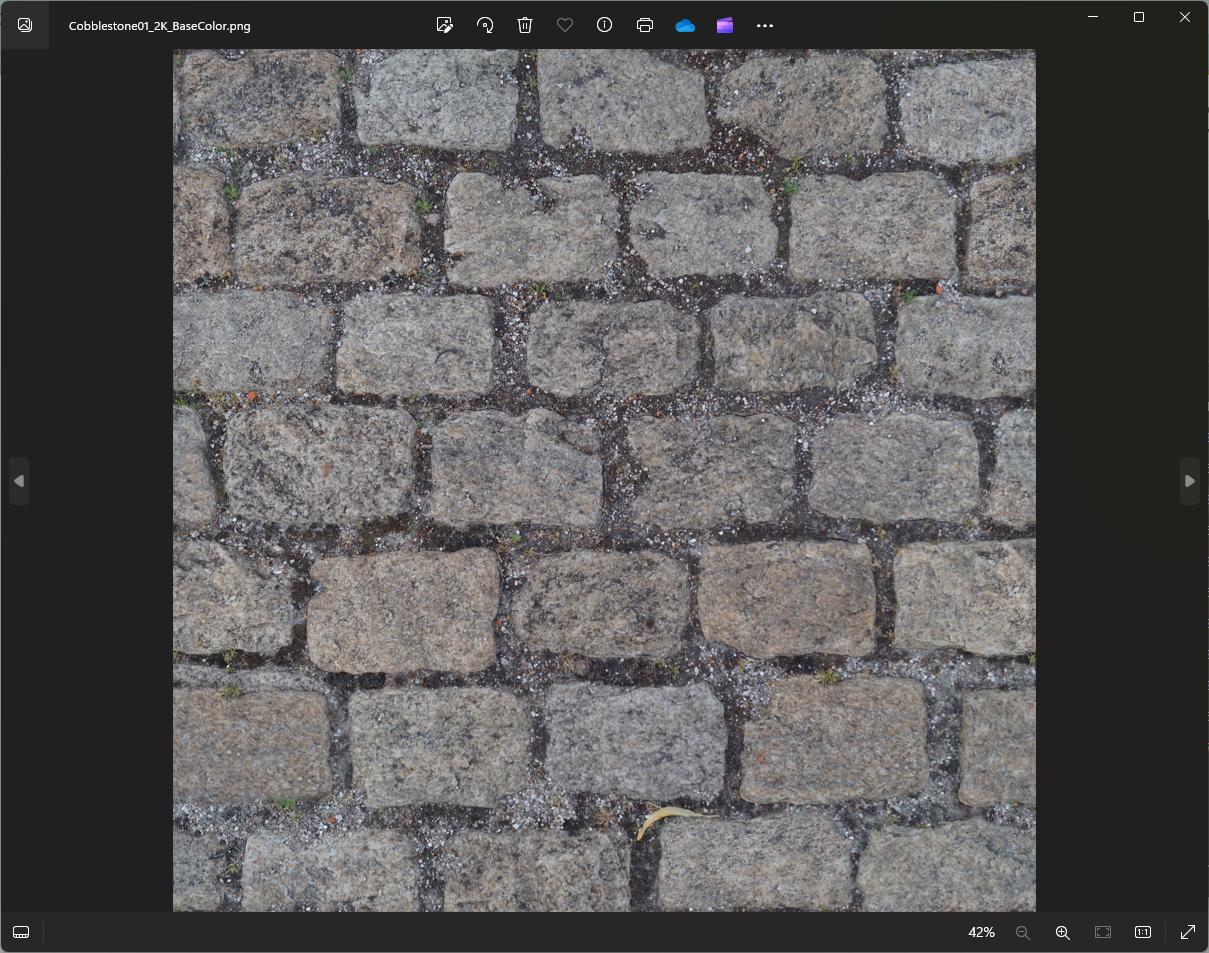
I spent a fair amount of time arranging the various models and trying to scale them appropriately. Even though the penguin does look out of place in this scene, I included it to show the approximate scale. During this process I discovered I could separate the Scene window from the Game window in the Unity workspace. This allowed me to move the camera in the Scene window while observing the resulting camera view in the Game window. This made the process much easier.
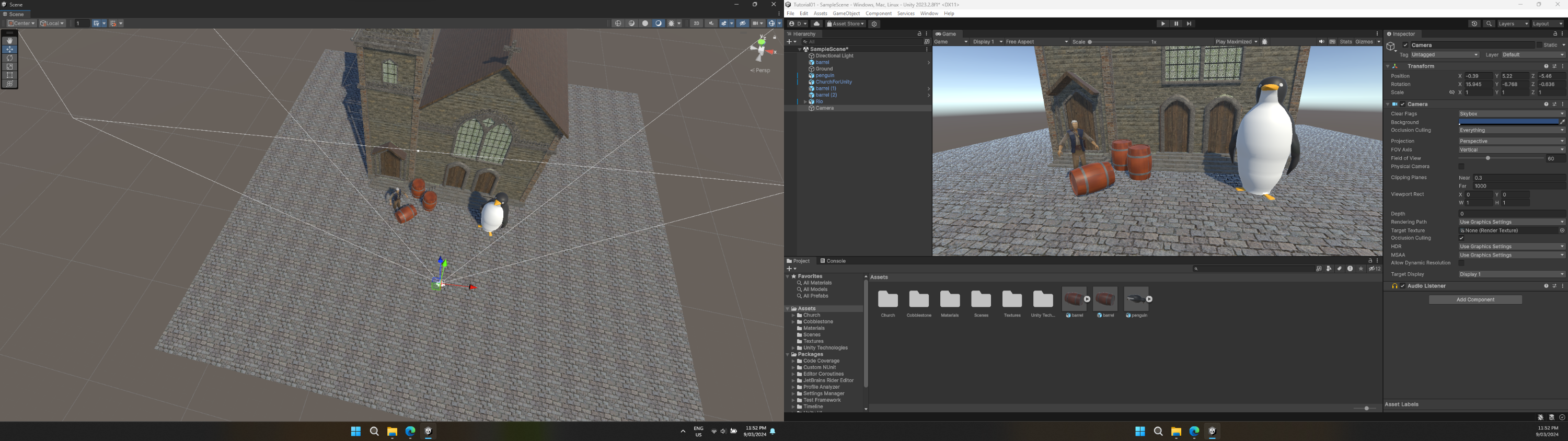
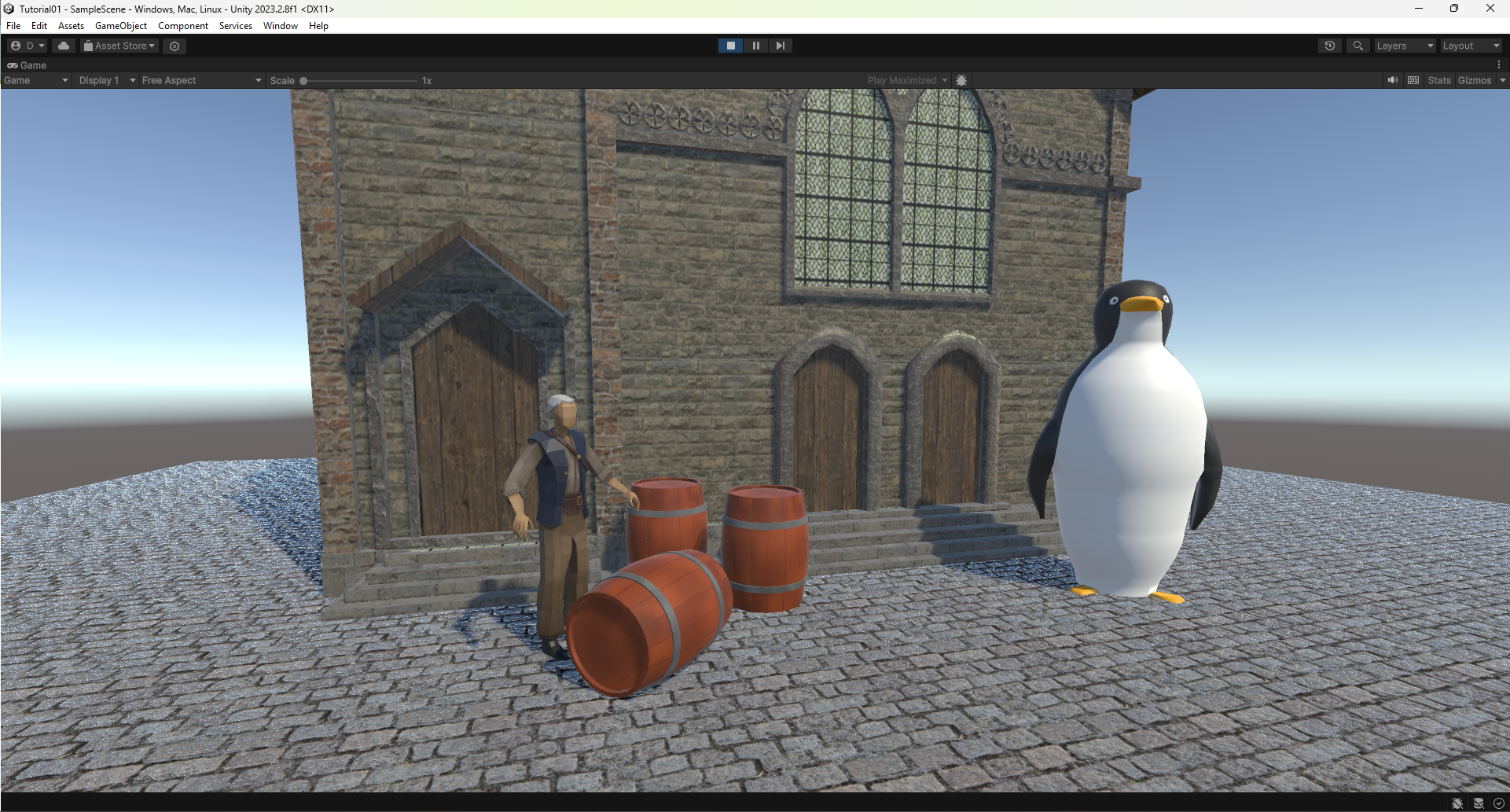
If time permits, I will try some physics simulations with the barrels falling and rolling around. I noticed that after scaling the barrels down in size, Unity displayed a warning message that this may not work properly, so it will be interesting to investigate this further.
Files
Get UTAS KIT207 Portfolio
UTAS KIT207 Portfolio
A portfolio of work created for KIT207 Game Design and Production
More posts
- Week 4, Part 2/2Apr 08, 2024
- Week 4, Part 1/2 Game IdeationApr 05, 2024
- Week 3 - UpdateMar 26, 2024
- Week 3, Part 2/2Mar 25, 2024
- Week 3 Part 1/2Mar 22, 2024
- Week 2, Part 2/2Mar 18, 2024
- Week 2, Part 1/2Mar 16, 2024
- Week 1, Part 1/2Mar 02, 2024
Leave a comment
Log in with itch.io to leave a comment.